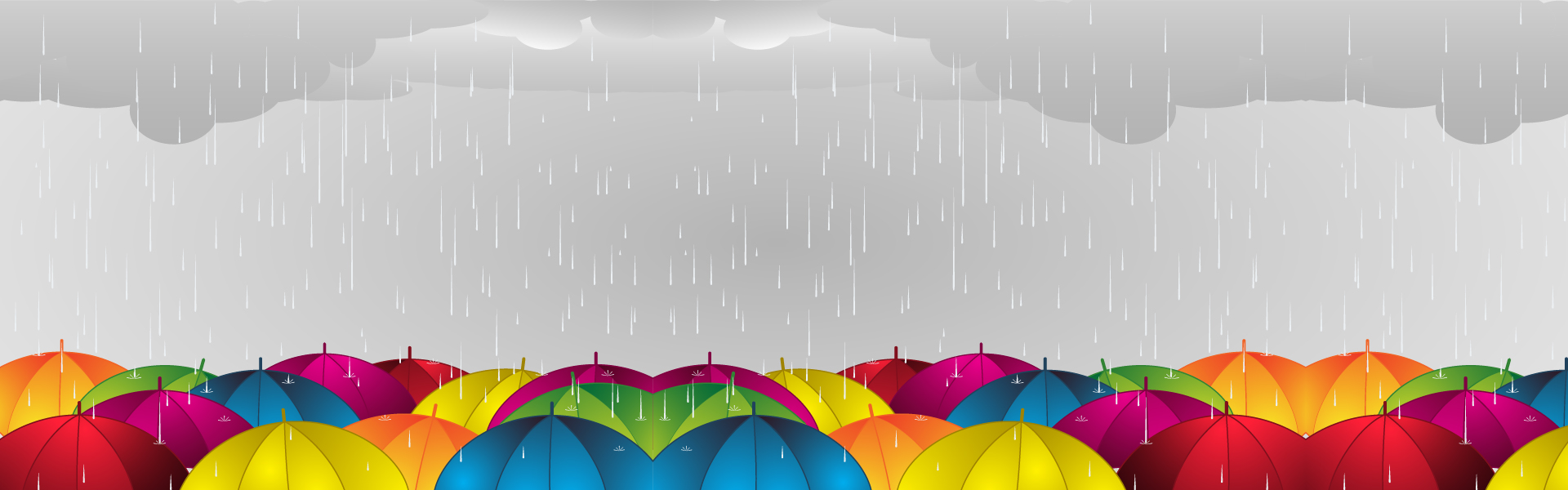在此為確保程式碼的可執行性,使用了免費的模型,若要求性能,可以使用替代方案。
完整程式碼
Basic Moves 1. 載入文件 loader = WebBaseLoader(urls_list) documents = loader.load() 使用 WebBaseLoader 從給定的 URL 列表中載入文件。在這裡可以根據需求替換其它 Loader。 PyPDFLoader 用於 PDF 文件。 TextLoader 用於純文本文件。 2. 分割文件 pythonCopytext_splitter = CharacterTextSplitter.from_tiktoken_encoder(chunk_size=7500, chunk_overlap=100) doc_splits = text_splitter.split_documents(documents) 文件分割是一個關鍵步驟。這裡使用 CharacterTextSplitter 並基於 tiktoken 編碼器進行分割。 參數說明: chunk_size: 定義每個 chunk 的最大 token 數。較大的 chunk 可能包含更多上下文,但可能降低檢索精度。 chunk_overlap: 定義相鄰塊之間的重疊 token 數。增加重疊可以幫助保持上下文連續性,但會增加記憶體需求。 替代方案: RecursiveCharacterTextSplitter: 可以更智能地處理文檔結構。 TokenTextSplitter: 直接基於標記進行分割,可能更準確但速度較慢。 3. 選擇 embedding 模型 pythonCopyembeddings = OllamaEmbeddings(model="mistral") 這裡使用 Ollama 的 Mistral 模型生成嵌入。 替代方案: OpenAI HuggingFace Gemini 4. 創建向量資料庫 pythonCopyvector_store = Chroma.from_documents( documents = doc_splits, embedding = embeddings, collection_name = "rag-chroma", ) 替代方案: FAISS (Meta 的) Milvus Pinecone 5. 建立 Retriever Interface retriever = vector_store.as_retriever() 可以通過設置參數 search_type 與 search_kwargs 來調整檢索行為。 6. 執行 RAG rag_chain = ( {"context": retriever, "question": RunnablePassthrough()} | prompt | llm | StrOutputParser() ) 定義 RAG 鏈。可以通過修改 prompt 或使用不同的 LLM 來優化性能。 7. 查詢 return rag_chain.invoke(question) 調用 RAG 鏈針對輸入的問題返回答案。 Advanced Moves 加入 metadata 並進行篩選: loader = WebBaseLoader(urls_list) loader.requests_kwargs = {'verify':False} docs = loader.load() docs = [Document(page_content=doc.page_content, metadata={"source": doc.metadata['source']}) for doc in docs] # 在檢索時使用 metadata 篩選 retriever = vector_store.as_retriever(search_kwargs={"filter": {"source": "特定URL"}}) 加入 pre/post retrieval 處理: from langchain.retrievers import ContextualCompressionRetriever from langchain.retrievers.document_compressors import LLMChainExtractor compressor = LLMChainExtractor.from_llm(llm) compression_retriever = ContextualCompressionRetriever( base_compressor=compressor, base_retriever=retriever ) 加入 rerank 提升回答的加權: from langchain.retrievers import EnsembleRetriever bm25_retriever = BM25Retriever.from_documents(documents) ensemble_retriever = EnsembleRetriever( retrievers=[retriever, bm25_retriever], weights=[0.5, 0.5] ) 改變 naive RAG 為 graph RAG: from langchain.graphs import NetworkxEntityGraph from langchain.indexes import GraphIndexCreator graph_creator = GraphIndexCreator( graph_type=NetworkxEntityGraph, include_embeddings=True ) graph = graph_creator.from_documents(documents) # 使用 graph RAG retrieved_nodes = graph.get_relevant_nodes(query)