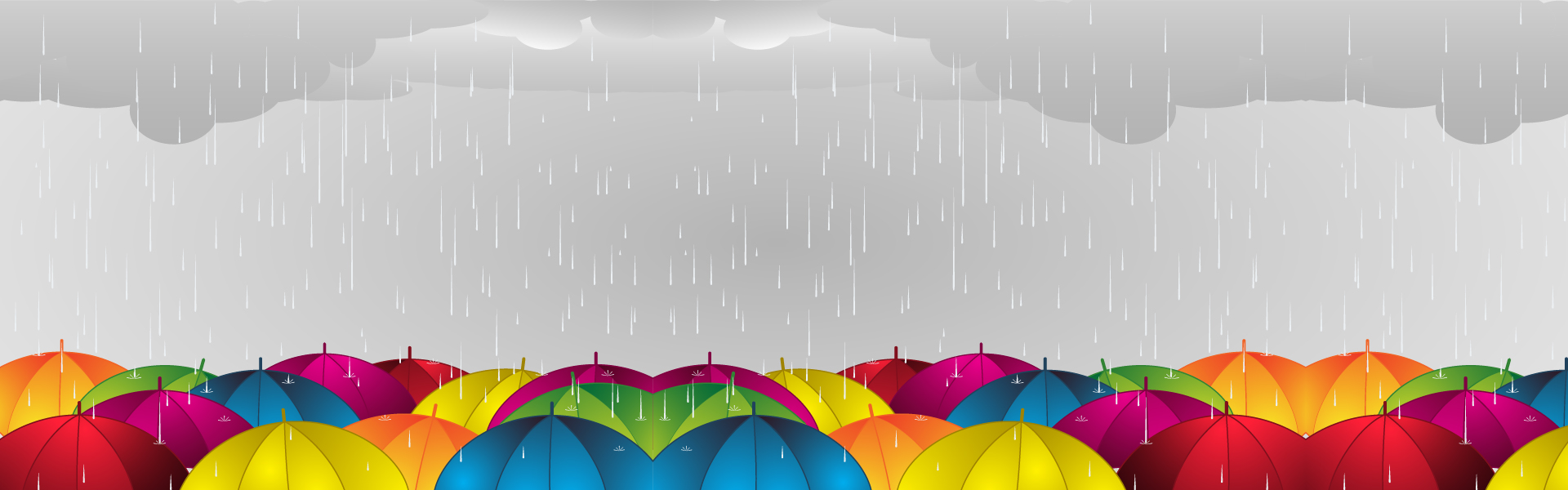[IT] MySQL Functions
String Functions ASCII Return the ASCII value for the specific character CHAR_LENGTH or CHARACTER_LENGTH Return the length of string (in characters) CONCAT Adds two or more expressions together CONCAT_WS Adds two or more expressions together with a separator FIELD Returns the index position of a value in a list of values FIND_IN_SET Returns the position of a string within a list of strings FORMAT Return sFormats a number to a format like “#,###,###.##”, rounded to a specified number of decimal places INSERT Inserts a string within a string at the specified position and for a certain number of characters INSTR Returns the position of the first occurrence of a string in another string LCASE Converts a string to lower-case LEFT Extracts a number of characters from a string (starting from left) LENGTH Returns the length of a string (in bytes) LOCATE Returns the position of the first occurrence of a substring in a string LOWER Converts a string to lower-case LPAD Left-pads a string with another string, to a certain length LTRIM Removes leading spaces from a string MID Extracts a substring from a string (starting at any position) POSITION Returns the position of the first occurrence of a substring in a string REPEAT Repeats a string as many times as specified REPLACE Replaces all occurrences of a substring within a string, with a new substring REVERSE Reverses a string and returns the result RIGHT Extracts a number of characters from a string (starting from right) RPAD Right-pads a string with another string, to a certain length RTRIM Removes trailing spaces from a string SPACE Returns a string of the specified number of space characters STRCMP Compares two strings SUBSTR Extracts a substring from a string (starting at any position) SUBSTRING Extracts a substring from a string (starting at any position) SUBSTRING_INDEX Returns a substring of a string before a specified number of delimiter occurs TRIM Removes leading and trailing spaces from a string UCASE Converts a string to upper-case UPPER Converts a string to upper-case Numeric Functions ABS Returns the absolute value of a number ACOS Returns the arc cosine of a number ASIN Returns the arc sine of a number ATAN Returns the arc tangent of one or two numbers ATAN2 Returns the arc tangent of two numbers AVG Returns the average value of an expression CEIL Returns the smallest integer value that is >= to a number CEILING Returns the smallest integer value that is >= to a number COS Returns the cosine of a number COT Returns the cotangent of a number COUNT Returns the number of records returned by a select query DEGREES Converts a value in radians to degrees DIV Used for integer division EXP Returns e raised to the power of a specified number FLOOR Returns the largest integer value that is <= to a number GREATEST Returns the greatest value of the list of arguments LEAST Returns the smallest value of the list of arguments LN Returns the natural logarithm of a number LOG Returns the natural logarithm of a number, or the logarithm of a number to a specified base LOG10 Returns the natural logarithm of a number to base 10 LOG2 Returns the natural logarithm of a number to base 2 MAX Returns the maximum value in a set of values MIN Returns the minimum value in a set of values MOD Returns the remainder of a number divided by another number PI Returns the value of PI POW Returns the value of a number raised to the power of another number POWER Returns the value of a number raised to the power of another number RADIANS Converts a degree value into radians RAND Returns a random number ROUND Rounds a number to a specified number of decimal places SIGN Returns the sign of a number SIN Returns the sine of a number SQRT Returns the square root of a number SUM Calculates the sum of a set of values TAN Returns the tangent of a number TRUNCATE Truncates a number to the specified number of decimal places Date Functions ADDDATE Adds a time/date interval to a date and then returns the date ADDTIME Adds a time interval to a time/datetime and then returns the time/datetime CURDATE Returns the current date CURRENT_DATE Returns the current date CURRENT_TIME Returns the current time CURRENT_TIMESTAMP Returns the current date and time CURTIME Returns the current time DATE Extracts the date part from a datetime expression DATEDIFF Returns the number of days between two date values DATE_ADD Adds a time/date interval to a date and then returns the date DATE_FORMAT Formats a date DATE_SUB Subtracts a time/date interval from a date and then returns the date DAY Returns the day of the month for a given date DAYNAME Returns the weekday name for a given date DAYOFMONTH Returns the day of the month for a given date DAYOFWEEK Returns the weekday index for a given date DAYOFYEAR Returns the day of the year for a given date EXTRACT Extracts a part from a given date FROM_DAYS Returns a date from a numeric datevalue HOUR Returns the hour part for a given date LAST_DAY Extracts the last day of the month for a given date LOCALTIME Returns the current date and time LOCALTIMESTAMP Returns the current date and time MAKEDATE Creates and returns a date based on a year and a number of days value MAKETIME Creates and returns a time based on an hour, minute, and second value MICROSECOND Returns the microsecond part of a time/datetime MINUTE Returns the minute part of a time/datetime MONTH Returns the month part for a given date MONTHNAME Returns the name of the month for a given date NOW Returns the current date and time PERIOD_ADD Adds a specified number of months to a period PERIOD_DIFF Returns the difference between two periods QUARTER Returns the quarter of the year for a given date value SECOND Returns the seconds part of a time/datetime SEC_TO_TIME Returns a time value based on the specified seconds STR_TO_DATE Returns a date based on a string and a format SUBDATE Subtracts a time/date interval from a date and then returns the date SUBTIME Subtracts a time interval from a datetime and then returns the time/datetime SYSDATE Returns the current date and time TIME Extracts the time part from a given time/datetime TIME_FORMAT Formats a time by a specified format TIME_TO_SEC Converts a time value into seconds TIMEDIFF Returns the difference between two time/datetime expressions TIMESTAMP Returns a datetime value based on a date or datetime value TO_DAYS Returns the number of days between a date and date “0000-00-00” WEEK Returns the week number for a given date WEEKDAY Returns the weekday number for a given date WEEKOFYEAR Returns the week number for a given date YEAR Returns the year part for a given date YEARWEEK Returns the year and week number for a given date Advanced Functions BIN Returns a binary representation of a number BINARY Converts a value to a binary string CASE Goes through conditions and return a value when the first condition is met CAST Converts a value (of any type) into a specified datatype COALESCE Returns the first non-null value in a list CONNECTION_ID Returns the unique connection ID for the current connection CONV Converts a number from one numeric base system to another CONVERT Converts a value into the specified datatype or character set CURRENT_USER Returns the user name and host name for the MySQL account that the server used to authenticate the current client DATABASE Returns the name of the current database IF Returns a value if a condition is TRUE, or another value if a condition is FALSE IFNULL Return a specified value if the expression is NULL, otherwise return the expression ISNULL Returns 1 or 0 depending on whether an expression is NULL LAST_INSERT_ID Returns the AUTO_INCREMENT id of the last row that has been inserted or updated in a table NULLIF Compares two expressions and returns NULL if they are equal. Otherwise, the first expression is returned SESSION_USER Returns the current MySQL user name and host name SYSTEM_USER Returns the current MySQL user name and host name USER Returns the current MySQL user name and host name VERSION Returns the current version of the MySQL database