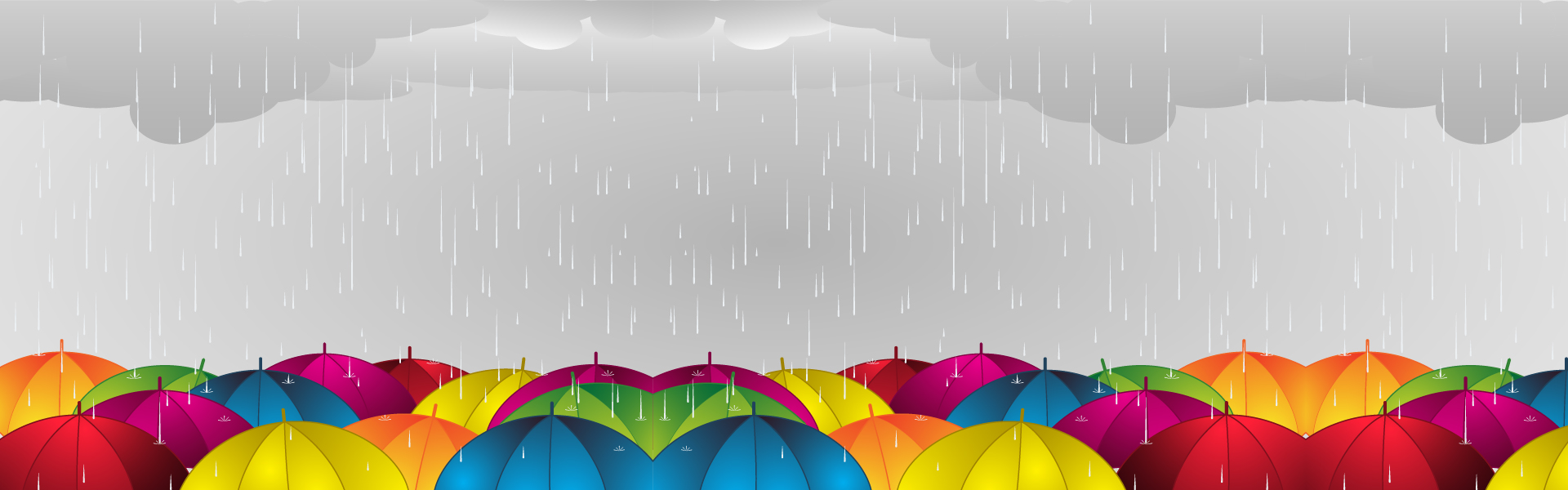
[Hugo] 使用 Hugo-notice
Shortcodes 介紹 Shortcodes 是內容檔案中的一個簡單片段,Hugo將使用預先定義的範本對其進行呈現。 除了更乾淨的 Markdown 外,Shortcodes 還可以隨時更新新的技術或標準。 Notice shortcodes 將以下程式碼加入到 Hugo 專案底下的 layouts/shortcodes/notice.html {{/* Available notice types: warning, info, note, tip */}} {{- $noticeType := .Get 0 | default "note" -}} {{/* Workaround markdownify inconsistency for single/multiple paragraphs */}} {{- $raw := (markdownify .Inner | chomp) -}} {{- $block := findRE "(?is)^<(?:address|article|aside|blockquote|canvas|dd|div|dl|dt|fieldset|figcaption|figure|footer|form|h(?:1|2|3|4|5|6)|header|hgroup|hr|li|main|nav|noscript|ol|output|p|pre|section|table|tfoot|ul|video)\\b" $raw 1 -}} {{/* Count how many times we've called this shortcode and load the css if it's the first time */}} {{- if not ($.Page.Scratch.Get "noticecount") -}} <style type="text/css">.notice{--root-color:#444;--root-background:#eff;--title-color:#fff;--title-background:#7bd;--warning-title:#c33;--warning-content:#fee;--info-title:#fb7;--info-content:#fec;--note-title:#6be;--note-content:#e7f2fa;--tip-title:#5a5;--tip-content:#efe}@media (prefers-color-scheme:dark){.notice{--root-color:#ddd;--root-background:#eff;--title-color:#fff;--title-background:#7bd;--warning-title:#800;--warning-content:#400;--info-title:#a50;--info-content:#420;--note-title:#069;--note-content:#023;--tip-title:#363;--tip-content:#121}}body.dark .notice{--root-color:#ddd;--root-background:#eff;--title-color:#fff;--title-background:#7bd;--warning-title:#800;--warning-content:#400;--info-title:#a50;--info-content:#420;--note-title:#069;--note-content:#023;--tip-title:#363;--tip-content:#121}.notice{padding:18px;line-height:24px;margin-bottom:24px;border-radius:4px;color:var(--root-color);background:var(--root-background)}.notice p:last-child{margin-bottom:0}.notice-title{margin:-18px -18px 12px;padding:4px 18px;border-radius:4px 4px 0 0;font-weight:700;color:var(--title-color);background:var(--title-background)}.notice.warning .notice-title{background:var(--warning-title)}.notice.warning{background:var(--warning-content)}.notice.info .notice-title{background:var(--info-title)}.notice.info{background:var(--info-content)}.notice.note .notice-title{background:var(--note-title)}.notice.note{background:var(--note-content)}.notice.tip .notice-title{background:var(--tip-title)}.notice.tip{background:var(--tip-content)}.icon-notice{display:inline-flex;align-self:center;margin-right:8px}.icon-notice img,.icon-notice svg{height:1em;width:1em;fill:currentColor}.icon-notice img,.icon-notice.baseline svg{top:.125em;position:relative}</style> <div><svg width="0" height="0" display="none" xmlns="http://www.w3.org/2000/svg"><symbol id="tip-notice" viewBox="0 0 512 512" preserveAspectRatio="xMidYMid meet"><path d="M504 256c0 136.967-111.033 248-248 248S8 392.967 8 256 119.033 8 256 8s248 111.033 248 248zM227.314 387.314l184-184c6.248-6.248 6.248-16.379 0-22.627l-22.627-22.627c-6.248-6.249-16.379-6.249-22.628 0L216 308.118l-70.059-70.059c-6.248-6.248-16.379-6.248-22.628 0l-22.627 22.627c-6.248 6.248-6.248 16.379 0 22.627l104 104c6.249 6.249 16.379 6.249 22.628.001z"/></symbol><symbol id="note-notice" viewBox="0 0 512 512" preserveAspectRatio="xMidYMid meet"><path d="M504 256c0 136.997-111.043 248-248 248S8 392.997 8 256C8 119.083 119.043 8 256 8s248 111.083 248 248zm-248 50c-25.405 0-46 20.595-46 46s20.595 46 46 46 46-20.595 46-46-20.595-46-46-46zm-43.673-165.346l7.418 136c.347 6.364 5.609 11.346 11.982 11.346h48.546c6.373 0 11.635-4.982 11.982-11.346l7.418-136c.375-6.874-5.098-12.654-11.982-12.654h-63.383c-6.884 0-12.356 5.78-11.981 12.654z"/></symbol><symbol id="warning-notice" viewBox="0 0 576 512" preserveAspectRatio="xMidYMid meet"><path d="M569.517 440.013C587.975 472.007 564.806 512 527.94 512H48.054c-36.937 0-59.999-40.055-41.577-71.987L246.423 23.985c18.467-32.009 64.72-31.951 83.154 0l239.94 416.028zM288 354c-25.405 0-46 20.595-46 46s20.595 46 46 46 46-20.595 46-46-20.595-46-46-46zm-43.673-165.346l7.418 136c.347 6.364 5.609 11.346 11.982 11.346h48.546c6.373 0 11.635-4.982 11.982-11.346l7.418-136c.375-6.874-5.098-12.654-11.982-12.654h-63.383c-6.884 0-12.356 5.78-11.981 12.654z"/></symbol><symbol id="info-notice" viewBox="0 0 512 512" preserveAspectRatio="xMidYMid meet"><path d="M256 8C119.043 8 8 119.083 8 256c0 136.997 111.043 248 248 248s248-111.003 248-248C504 119.083 392.957 8 256 8zm0 110c23.196 0 42 18.804 42 42s-18.804 42-42 42-42-18.804-42-42 18.804-42 42-42zm56 254c0 6.627-5.373 12-12 12h-88c-6.627 0-12-5.373-12-12v-24c0-6.627 5.373-12 12-12h12v-64h-12c-6.627 0-12-5.373-12-12v-24c0-6.627 5.373-12 12-12h64c6.627 0 12 5.373 12 12v100h12c6.627 0 12 5.373 12 12v24z"/></symbol></svg></div> {{- end -}} {{- $.Page.Scratch.Add "noticecount" 1 -}} <div class="notice {{ $noticeType }}" {{ if len .Params | eq 2 }} id="{{ .Get 1 }}" {{ end }}> <p class="first notice-title"><span class="icon-notice baseline"><svg><use href="#{{- $noticeType -}}-notice"></use></svg></span>{{- i18n $noticeType -}}</p> {{- if or $block (not $raw) }}{{ $raw }}{{ else }}<p>{{ $raw }}</p>{{ end -}} </div> Classes 警告 {{< notice warning >}} 這是警告(warning) {{< /notice >}} ...